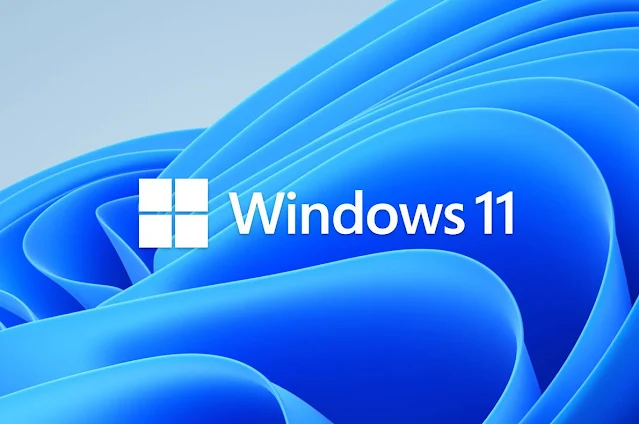Download Windows 11 ISO File 64bit Free
- Computer Requirement for Windows 11
- TPM Management
- Windows 11 Download Link
- Windows 11 install procedure
- Major Features in Windows 11
Computer Requirement for Windows 11
The computer requirement for windows 11 are given below please check the detailed information that is given below. If your computer does not fulfill the requirement might not run Windows 11. You can also check your PC specification through PC Health Check App. Click the download button below of the PC Health Check App. After downloading the app, install it on your computer and The App will show you the requirement to install Windows 11. If the computer is eligible for installing Windows 11 then all the signals will be green but if your computer is not eligible to install Windows 11 then you will get some red signal from the App.
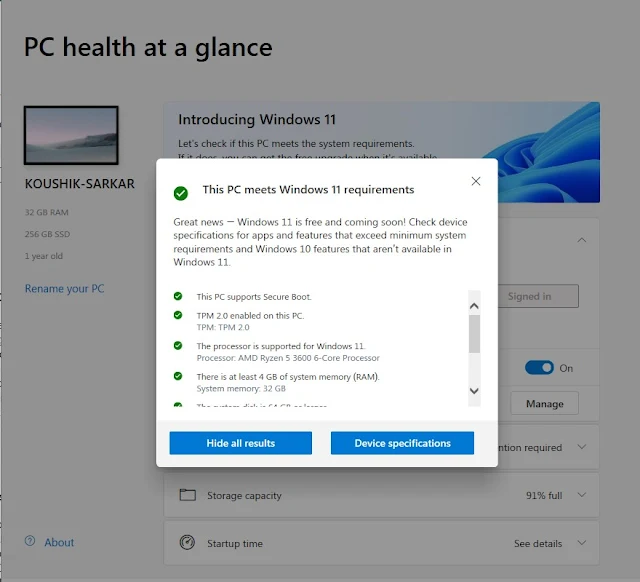 |
| Download Windows 11 ISO File 64bit Free |
System Requirement:
| Content | Details |
|---|---|
| Processor | 1 gigahertz (GHz) or faster with 2 or more cores on a compatible 64-bit processor. |
| RAM | Minimum 4GB. |
| Storage | 64 GB or larger storage device |
| BIOS Mood | +UEFI |
| TPM | Must have and enable the service in your computer motherboard. |
| Display | High definition (720p) display. |
TPM Management
The full meaning of TPM is Trusted Platform Module. This TPM is a hardware-based security service. This device is added to the motherboard built-in. These devices are added for the security purpose of computers. If your computer motherboard does not have a TPM device then you will not be able to install Windows 11. In that case, you can buy a third-party TPM device and set it up on your motherboard. However, a Maximum updated computer generally provides this TPM Device on the motherboard. In most cases, this device remains disabled. In that sense, if you need to just enable this TPM service from your computer BIOS settings.
To check TPM Service status, just press Windows Key + R. You will get a dialogue box then just type tpm.msc and press enter. If the TPM service is disabled then you see a message like the below one:
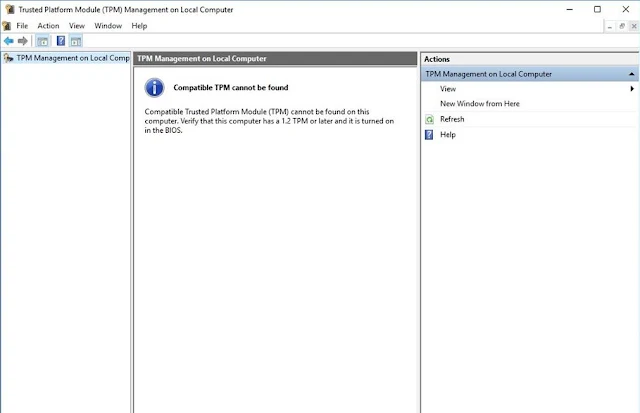 |
| Download Windows 11 ISO File 64bit Free |
But if the TPM service is enabled then you will be able to see a message like this one:
If the TPM service is disabled then how will I enable it?
It's a very easy task to enable TPM service from the motherboard just go to your bios setting (Press Del Button Continuously while turning on your computer). Click on the security setting > Security Device Support > Enable. Done. Just press F10 and Click and Save & Exit.
 |
| Download Windows 11 ISO File 64bit Free |
Get Windows 11
Here I am giving you the official link to download Windows 11. Just follow the instructions given below and download the always updated Windows 11 ISO file. I'd like to remind one thing you that please do not download any software from any unauthorized website because it contains viruses. Search Download 11 on Google then you will get a Microsoft Authorized Website and Follow the instruction given below.
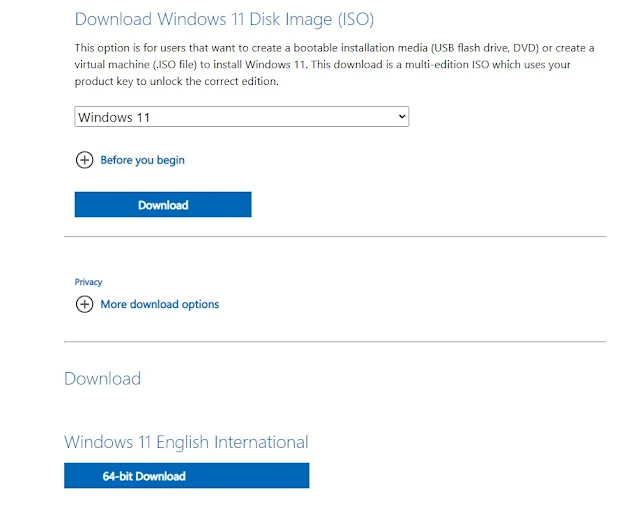 |
Major Features in Windows 11.
Windows 11 comes with many new update features. This feature is the most important feature is Android capability. Windows 11 is able to run any Android application (APK Application) such as TikTok, likee, Freefire, Pubgee. The most beautiful and feature full mobile apps will be used in computers right now through Windows 11. Actually, Windows 11 is the updated version of Windows 10. You will get all features of Windows 10 as well as you will get some new features that are only available in Windows 11. In the same sequence, the transition, Display Quality, Computer Performance, Security System all the things have been into Windows 11. But the most trending and imported feature is an android capability which is amazing for a windows system.
I hope, this article provides you with maximum information in a short way regarding Windows 11. If you find any problem installing Windows 11. Feel free to comment. I will definitely provide you the solution to install Windows 11 on your computer.