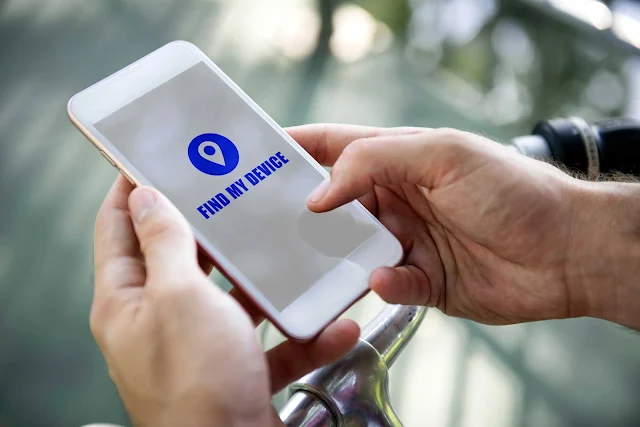How to Find My Phone With Gmail Account
How to Find My Phone With Gmail Account
Today the article will show you how to find your phone with just a Gmail account. Losing phones becomes a common phenomenon. Consciously or unconsciously phones are being lost. Whether you have put your phone into the car or it has been dropped out from your pocket or it’s behind your bed. I am very glad to inform you that google provides you a fantastic way to find out your lost phone only with a Gmail account.
In that case, you need to just turn on some settings on your phone which are 1) Location 2) Keep a Google account 2) Turn on Find my device.
How to Turn on Location
 |
| How to Find My Phone With Gmail Account |
Keep A Google Account
During the first boot of your android phone, it requires a google account. If you somehow skip that option then add a google account on your android device. In that case, Go to the setting option on your phone and find out the account option. There you will get Google, click on google and add your google account.
Turn on Find my device
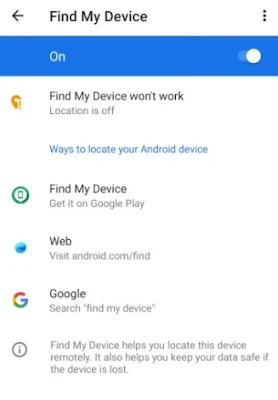 |
| How to Find My Phone With Gmail Account |
This is the final and last setting to Find a Lost Phone With Gmail Account. Go to setting from your smartphone and find out the security option. There you will find the option “Find My Device”. Click on that option and turn on the option “Find My Device”. Done, all the settings are ready in your device to find it out if it is lost. Let’s see how will you now find out through your Gmail Account if it is lost.
How to Find My Phone With Gmail Account
Now come to the final option. If your phone is lost then take another device. It might be the computer or another phone too. Go to the address: android.com/find
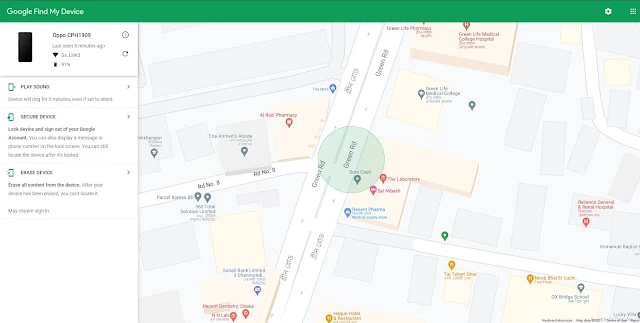 |
| How to Find My Phone With Gmail Account |
After visiting the site, you must log in find my device option through your Gmail account which was connected with your lost phone. Otherwise, it will not work. After successful login, you will have your Phone Name, The Network Name under which your phone is connected & your phone battery percentage. Keep in mind that this option will work while your phone is connected to the internet (such as wifi or mobile data).
On the left side, you will be able to see 3 options.
1. Play Sound
2. Secure Device
3. Erase Device
If you click on play sound then your device will start ringing even if it is in silent mode too. If you click on the secure device then you will get a pop-up option to insert a message & your phone number. You can leave a message for anyone who finds your device or a phone number where you can be reached. Last Option Erase the device, this option allows you to delete all personal data such as your google account, google photos, phone number, personal information, etc. If you click on the Erase the device then you will be able to access it again through Google Find My Device.
I hope you have got everything properly. If you still have anything to know regarding it then feel free to comment me. Thank You