My main keyword in this article is Gaming PC under 30000 taka. 30000 taka is a low-budget segment for gaming pc. Whatever I will provide you with the best Gaming pc under 30000 taka in Bangladesh 2022. As you know that PC Components prices are high in 2022 and making a low-budget gaming pc under 30000 taka is enough difficult. No worry AllCollectionBD is here to help you with the best deal under 30000 taka budget gaming PC
Related Articles:
 |
| Gaming pc under 30000 taka in Bangladesh 2022 |
Gaming pc under 30000 taka in Bangladesh 2022
The build I have prepared is from Ryans Computer. You can order the PC Online also. The Build price will be reduced a bit while you will go to the shop physically to purchase the PC. The build is without a monitor but you can add a monitor by adding an extra 10000 taka
Download The Price List
So without further due let's get started. Let's see what components are ready for you to build your Gaming pc under 30000 taka in Bangladesh.
Motherboard - Gaming PC Under 30000 Taka
As a motherboard, I have selected “Gigabyte H510M H Ultra Durable Intel Motherboard”. This is a 10/11 Gen Intel Motherboard. You can install a 10/11 Gen CPU on this board. The board supports DDR-4 3200MHz RAM. You can install NVMei M.2 also. The Board provides 1 HDMI and 1 VGA Port. The selected board is perfect for our targeted CPU and it will provide boost performance.
Processor - Gaming PC Under 30000 Taka
Considering performance and longevity I have selected “Intel 10th Gen Comet Lake Core i3 10100”. This is the most popular processor and best suitable for Gaming pc under 30000 taka in Bangladesh 2022. The processor provides 4 cores and 8 threads. The clock speed is 3.60 to 4.30 GHz. This is a dual-channel processor which supports the DDR 2666 Bus of RAM. The processor provides Intel UHD Graphics 630 Build in Grphaics which is enough for the regular day-to-day tasks
RAM - Gaming PC Under 30000 Taka
We have selected “G.Skill 8GB DDR4 2666MHz Desktop RAM” as RAM for our Gaming pc under 30000 taka in Bangladesh. As you know that G.Skill is a highly popular brand in the Computer market. It provides awesome performance in every single step. We have selected 2666 Bus of RAM as our processor does not support 3200 Bus of RAM. This RAM is highly enough for our regular day-to-day tasks.
SSD - Gaming PC Under 30000 Taka
I have selected “HP EX900 120GB M.2 2280 PCIe NVMe SSD” as the primary driver. I have selected this NVMe M.2 as it provides the best performance under budget. The read speed of this M.2 is 1900MB/s and the write speed of this M.2 is 650MB/s. As well as HP provides 3 years of official warranty for this Storage.
HDD - Gaming PC Under 30000 Taka
As a Harddisk, I have selected “Toshiba 1TB 7200RPM Desktop Hard disk”. This hard disk provides 2700 RPM which is enough good under budget. Toshiba provides 2 years of warranty for this Hard Disk.
Casing - Gaming PC Under 30000 Taka
In terms of the casing, we have selected “Golden Field 116 ATX Casing with Standard PSU”. we could not afford any external PSU as we have a budget problem. That's why We have selected Golden Field 116 ATX casing which provides a standard PSU. This built is the power supply is more than enough for the day-to-day task. You much need an 80+ bronze-certified power supply while you add a graphics card to this PC.
PC Performance - Gaming PC Under 30000 Taka
I have entitled the PC as Gaming PC but our budget is limited. I can say that this is the best PC Build under 30000 taka. You can easily normal games on this PC such as Voice City, IGI, Need For Speed, Assisen Creed, and Prince of Persia. You can play these types of games. This will be the optimum PC if you install a 1650 or 1660 Super graphics card. After installing the GPU, you can play any type of 4K game with this processor.
In terms of Graphics Design, you can use Photoshop and Illustrator randomly without a graphics card. There will be no issue with this graphics software. In terms of video editing, you can edit easily Full HD videos through Adobe premiere or other editing software such as Camtasia, Fillmore etc. You need a graphics card if you would like to edit 4K videos. You can easily complete normal video editing through this PC without Graphics Card.
The PC will perform supper In terms of day to day tasks such as internet browsing, office work, media watching, graphics design, web design.




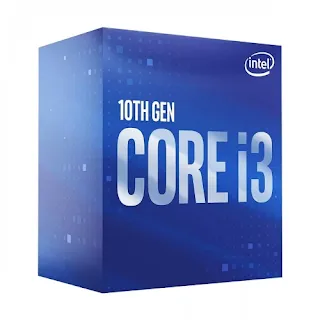


.webp)
